Working with pgAgent
Introduction
Currently available only in aidboxdb:13.2 or later.
PgAgent provides an ability to run user-defined jobs on the Postgres database. It runs as a separate process on a system with Postgres databases.
Aidboxdb comes with PgAgent preinstalled.
By default, aidboxdb container doesn't start the PgAgent daemon. To start the daemon you need to specify PGAGENT_ENABLED variable. If the variable is specified then the daemon will be started on container startup.
PgAgent wouldn't run if Postgres instance is run as a replica (PG_ROLE is not equal to 'replica') because it may lead to unexpected behavior.
PgAgent will run on every instance of Postgres master, which may lead to unexpected behavior.
By default PgAgent process in aidboxdb will use a database specified in POSTGRES_DB environmental variable and will run as a user which is specified in POSTGRES_USER variable (postgres by default).
If you want to specify a dedicated user for PgAgent (for example to limit PgAgent privileges), you need to specify PGAGENT_USER and PGAGENT_PASSWORD variables.
If you want to use a dedicated database to store PgAgent service data, you can specify it in PGAGENT_DB variable. But you have to create the database and extension manually before starting PgAgent.
Note: if you want to use a dedicated user or database you need to create them manually before enabling PgAgent in your aidboxdb configuration.
Don't forget to create the PgAgent extension if your choose to use a dedicated database.\ To create the extension run CREATE EXTENSION pgagent;
There are some more options available to configure PgAgent:\ You can specify log level with PGAGENT_LOG_LEVEL and you can specify a file where PgAagent logs are written in PGAGENT_LOG_FILE_PATH.
You can see more info on AidboxDB.
Step-by-step example with docker
In this example we will setup simple pgagent job with dedicated pgagent database and user.
Configuring PgAgent
First, we will need to create an initial docker-compose configuration:
services:
db:
container_name: aidboxdb
image: healthsamurai/aidboxdb:13.2
ports:
- '5432:5432'
environment:
POSTGRES_USER: postgres
POSTGRES_PASSWORD: postgres
POSTGRES_DB: postgresStart container:
docker-compose up -dNow let's create a database, extension, test table, and user.
Connect to postgres with:
docker exec -it aidboxdb psAnd run following commands:
CREATE DATABASE pgagent;
\c pgagent
CREATE EXTENSION pgagent;
CREATE TABLE test(tx timestamptz default now(), note text);
CREATE USER "pgagent" WITH
LOGIN
NOSUPERUSER
INHERIT
NOCREATEDB
NOCREATEROLE
NOREPLICATION
encrypted password 'secret';
GRANT USAGE ON SCHEMA pgagent TO pgagent;
GRANT ALL PRIVILEGES ON ALL TABLES IN SCHEMA pgagent TO pgagent;
GRANT ALL PRIVILEGES ON ALL SEQUENCES IN SCHEMA pgagent TO pgagent;
GRANT ALL PRIVILEGES ON ALL TABLES IN SCHEMA public TO pgagent;
GRANT ALL PRIVILEGES ON ALL SEQUENCES IN SCHEMA public TO pgagent;After you've run commands updatedocker-compose.yaml file:
services:
db:
container_name: aidboxdb
image: 'healthsamurai/aidboxdb:13.2'
ports:
- '5432:5432'
environment:
POSTGRES_USER: postgres
POSTGRES_PASSWORD: postgres
POSTGRES_DB: postgres
PGAGENT_ENABLED: 'true' # Must be string
PGAGENT_USER: pgagent
PGAGENT_PASSWORD: secret
PGAGENT_DB: pgagent
PGAGENT_LOG_LEVEL: 2And re-create container:
docker-compose up -dLet's exec into the container and see what is going on.
docker exec -it aidboxdb bashFirst let's run pgrep command:
pgrep pgagent9You can use ps aux command if you want to see more details on pgagent arguments:
ps aux | grep pgagentpgagent -s /tmp/pgagent.log -l 1 host=localhost port=5432 dbname=pgagent user=pgagent password=secretLet's check pgagent logs:
cat /tmp/pgagent.logsWARNING: Couldn't create the primary connection [Attempt #2]
DEBUG: Clearing all connections
DEBUG: Connection stats: total - 1, free - 0, deleted - 1
DEBUG: Creating primary connection
DEBUG: Parsing connection information...
DEBUG: user: pgagent
DEBUG: password: *****
DEBUG: dbname: pgagent
DEBUG: host: localhost
DEBUG: port: 5432
DEBUG: Creating DB connection: user=pgagent password=secret host=localhost port=5432 dbname=pgagent
DEBUG: Database sanity check
DEBUG: Clearing zombies
DEBUG: Checking for jobs to run
DEBUG: Sleeping...
DEBUG: Clearing inactive connections
DEBUG: Connection stats: total - 1, free - 0, deleted - 0
DEBUG: Checking for jobs to run
DEBUG: Sleeping...Don't worry if you see WARNING: Couldn't create the primary connection [Attempt #2] – postgres takes some time to start and pgagent will reconnect as soon as postgres is ready to accept connections.
Defining a job via PgAdmin
Refer to https://www.pgadmin.org/ for pgAdmin and pgAgent documentation.
Now when pgagent is up and running we can define some jobs and see if they're actually scheduled.
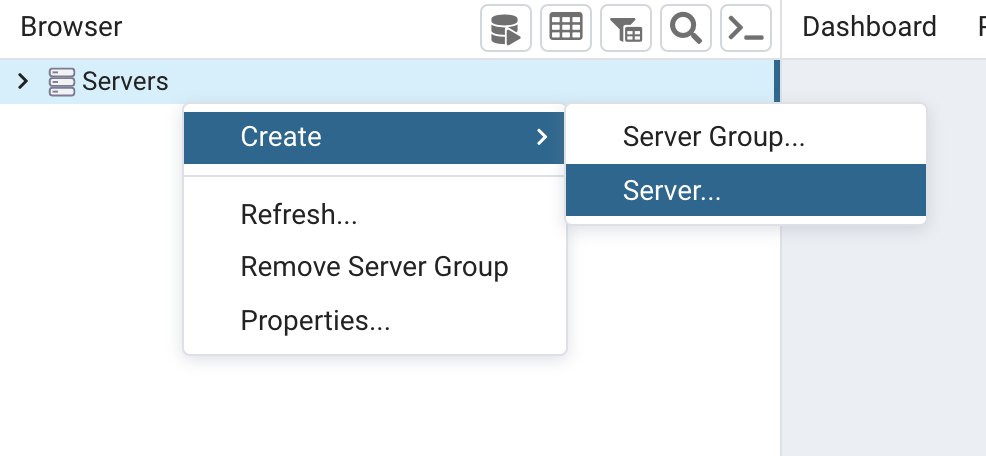
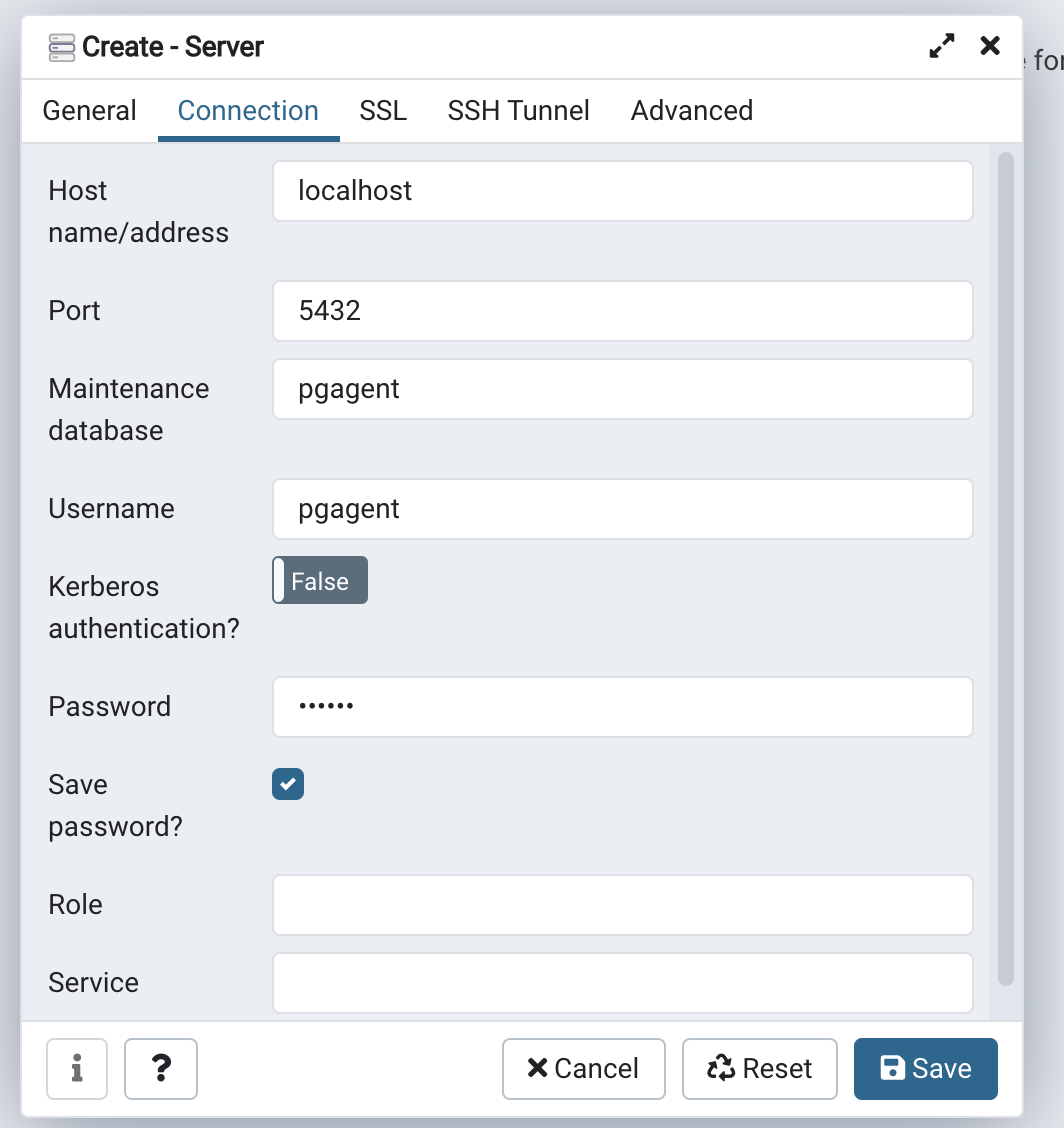
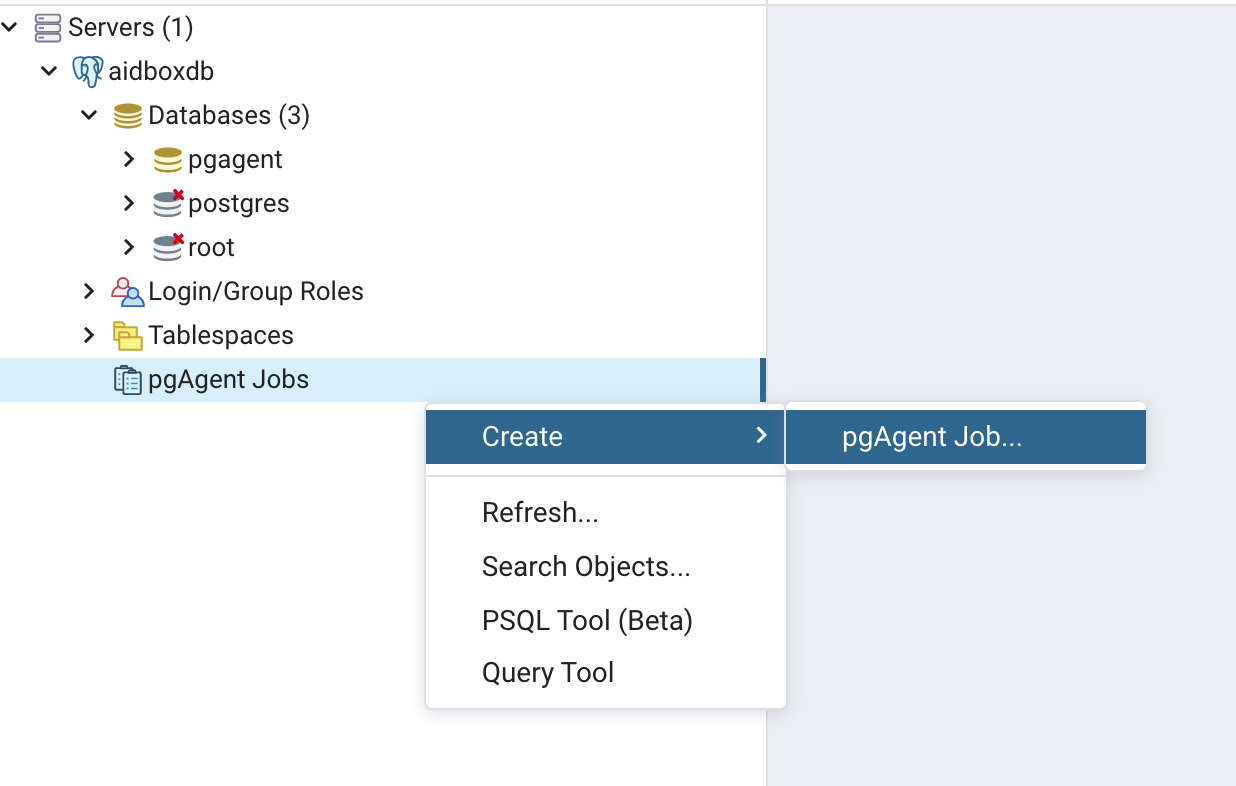
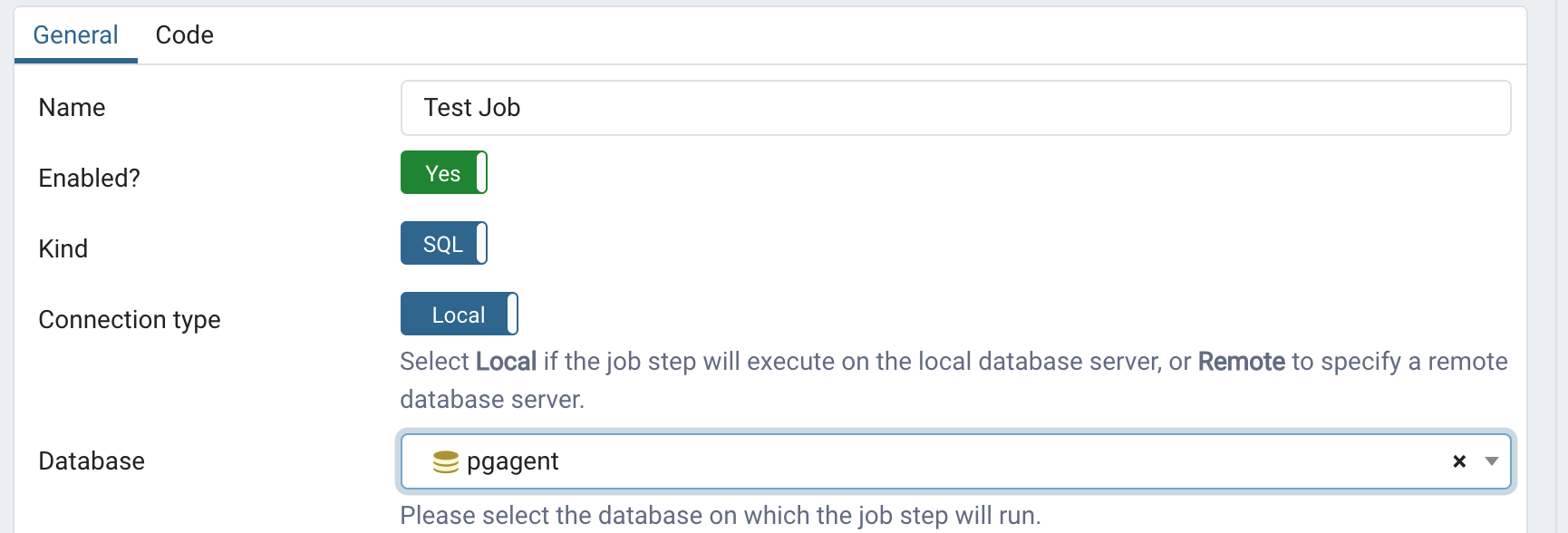

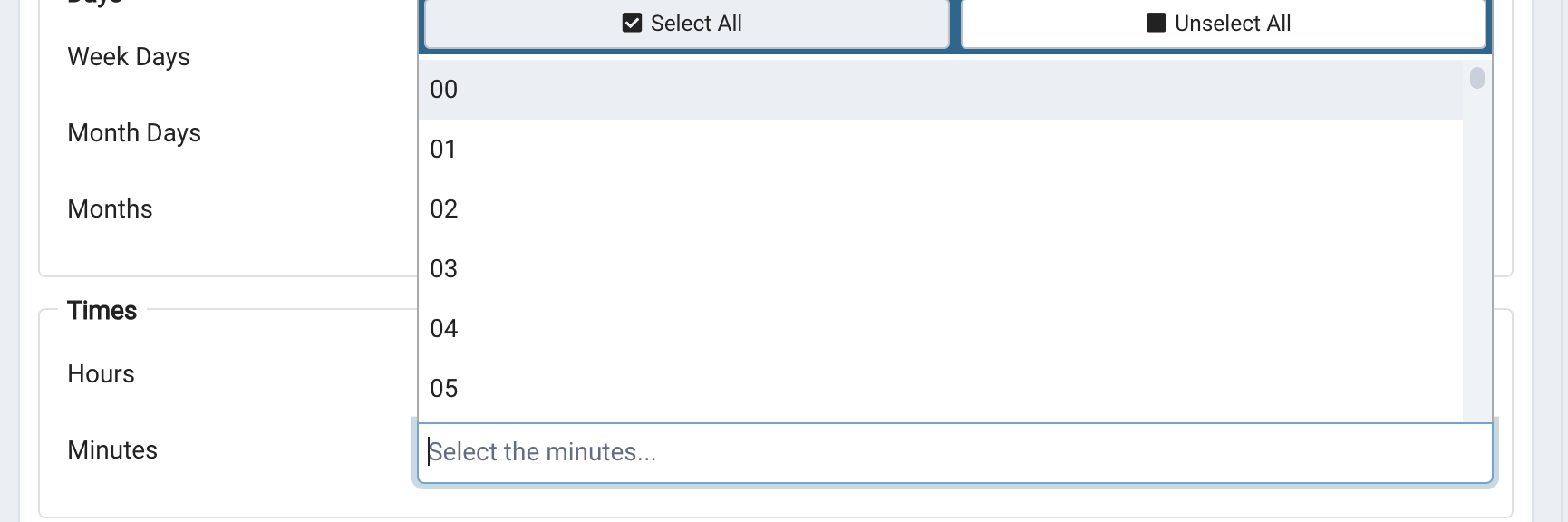
Test if jobs are running
Let's connect into postgres to see if jobs are actually running.
docker exec -it aidboxdb psql pgagentWe can check scheduled jobs, last and next time their run in pgagent.pga_job table.
--turn on extended view
\x
SELECT * FROM pgagent.pga_job;-[ RECORD 1 ]+------------------------------
jobid | 1
jobjclid | 1
jobname | Test Job
jobdesc |
jobhostagent |
jobenabled | t
jobcreated | 2021-08-06 02:05:39.111269+00
jobchanged | 2021-08-06 02:05:39.111269+00
jobagentid |
jobnextrun | 2021-08-06 02:06:00+00
joblastrun |Let's test if job was run in our test table:
SELECT * FROM test;-[ RECORD 1 ]-----------------------
tx | 2021-08-06 02:06:03.970728+00
note | testIf everything was successfull you will see new records in the table.
Summary
pgagentis a tool to run various jobs on your postgres database.pgagentruns only ifPGAGENT_ENABLEDvariable is present.- You can configure
pgagentusing several variables described here.
If you have any questions on how to configure pgagent feel free to Contact us.