GitHub
Register an OAuth application on GitHub
Open your organization's page on GitHub then Settings > Developer Settings > OAuth Apps > New Org OAuth App.
GitHub registration OAuth app form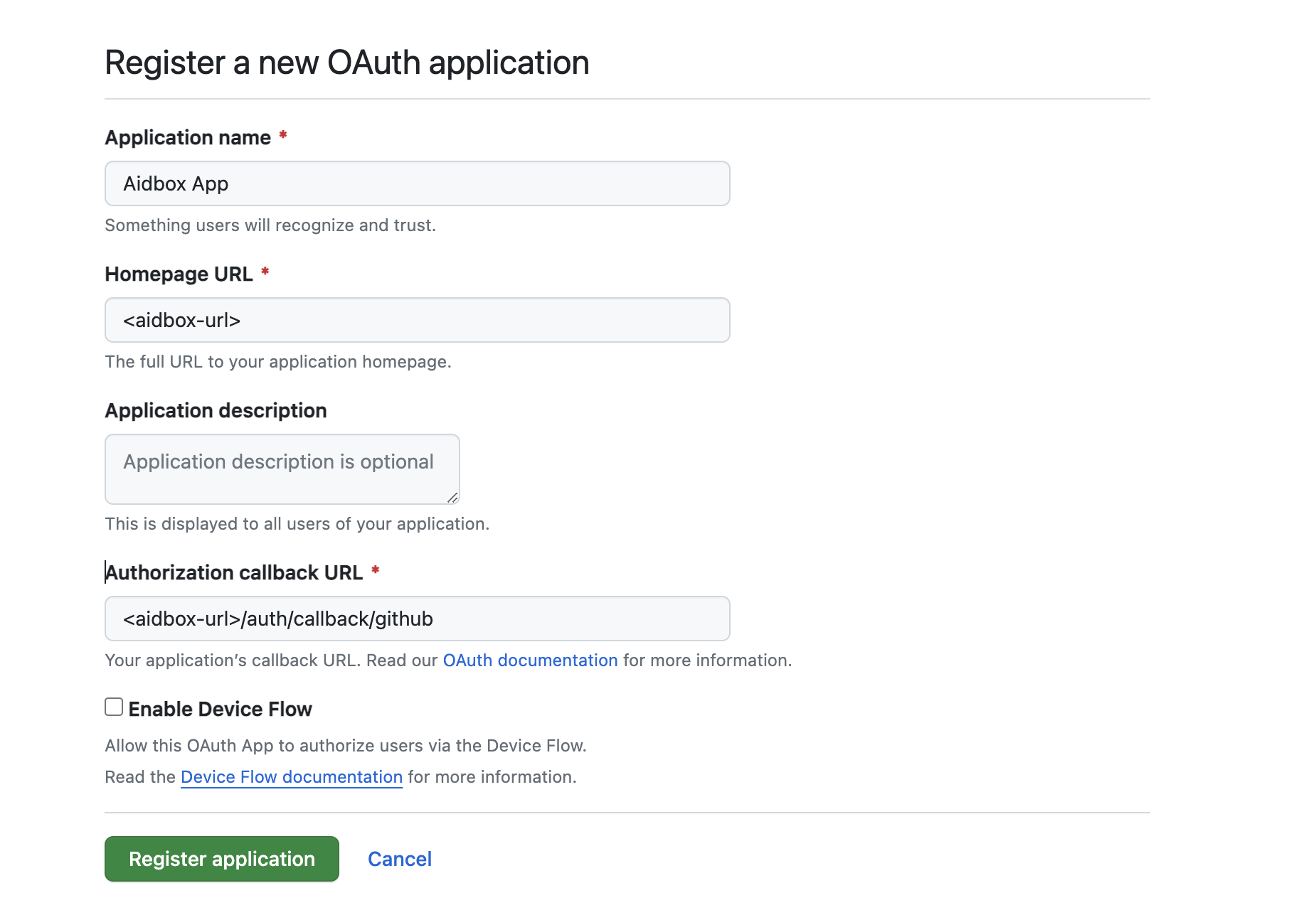
Generate a new secret
OAuth application settings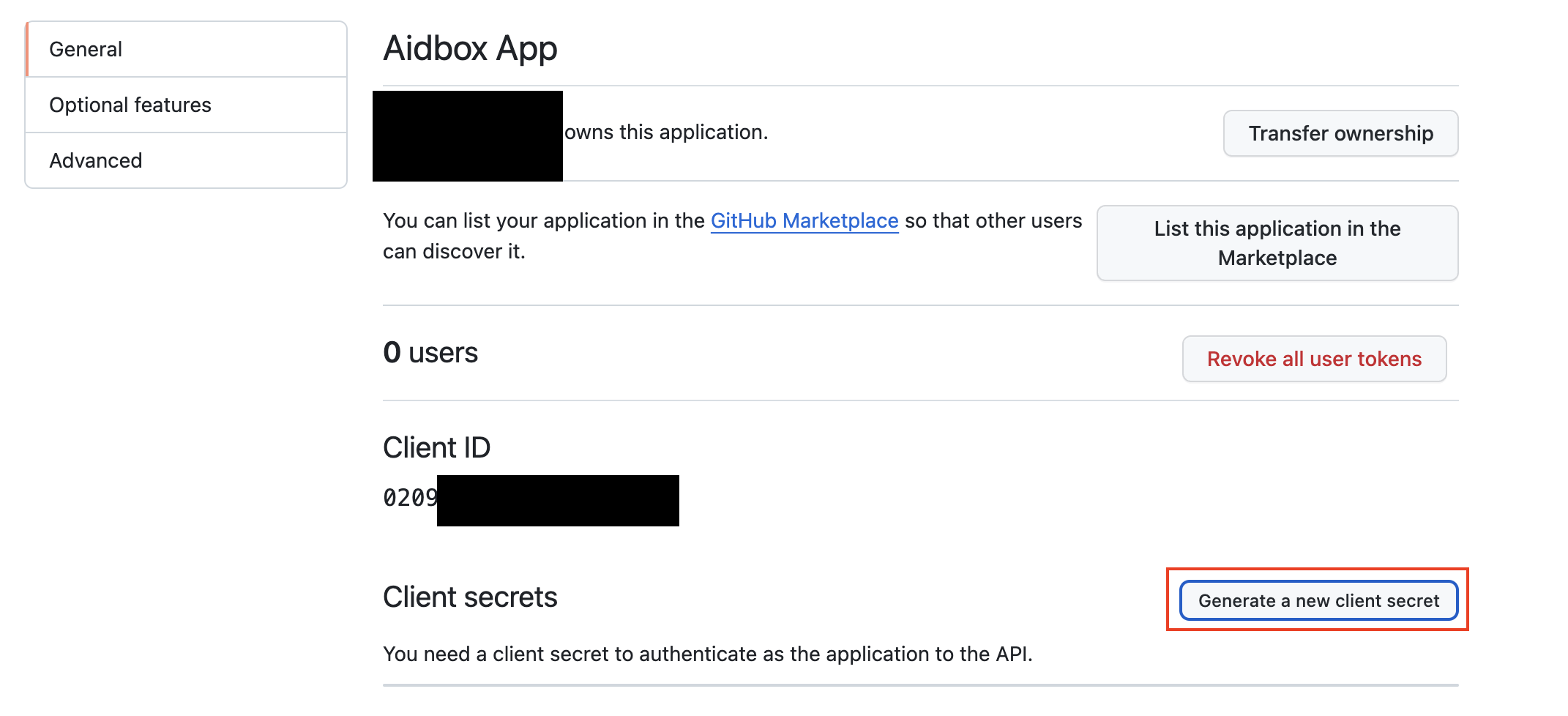
Create an IdentityProvider in Aidbox
Using REST Console create an IdentityProvider config.
yaml
PUT /IdentityProvider/github?_format=yaml&_pretty=true
content-type: text/yaml
type: github
active: true
system: https://github.com
scopes:
- profile
- openid
- read:org
- user
organizations:
- <your-github-organization-name>
client:
id: <client-id>
secret: <client-secret>Login into Aidbox with GitHub
Go to your Aidbox base URL, you will be redirected to the login page - you should see "Sign in with \
Aidbox login page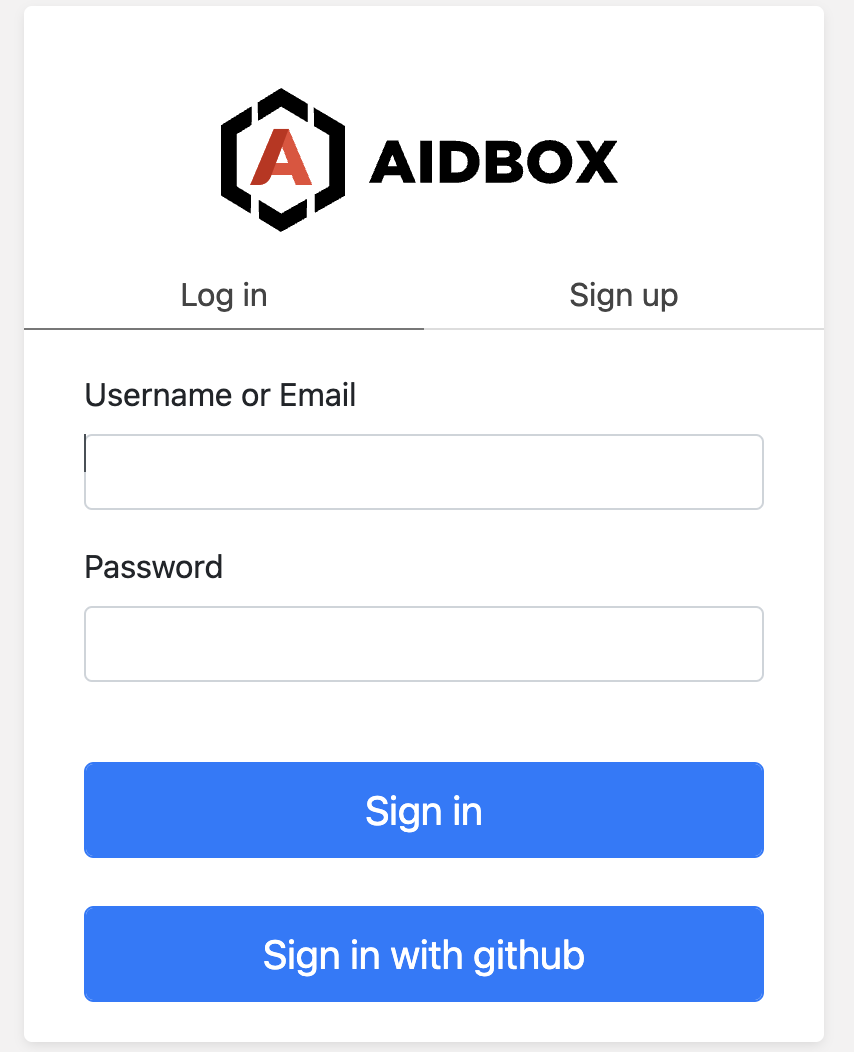
This user will be logged into Aidbox Console, but without any permissions. Read more in Access Control about permissions.